Seams Easy is a new Maya plugin for adding seams, stitches and shutlines to a polygon mesh. It’s a huge time and ass saver when it comes to detailing thanks to performing several operations at once. It can also create various profiles on mesh boundaries or stitches along selected edges. Excited? Let’s have a look how it works.
How to use Seams Easy command
command (MEL): seamsEasy
SeamsEasy tool detaches selected edges of mesh, extrudes them and adds additional edge loops. Command creates a seamsEasy dependency node connected to source geometry and output mesh. Node’s attributes can be set/queried using following flags.
Return value
In creation mode returns string containing name of the new dependency node. In query mode, return type is based on queried flag.
| Long name (shortName) | Argument type | Properties |
|---|---|---|
| -thicknes(-th) | float | |
| Set/query extrusion thickness. | ||
| -divisions (-div) | int | |
| Number of divisions on extruded faces. | ||
| -extrudeAllBoundaries(-eab) | boolean | |
| When false, only selected edges will be extruded otherwise all boundary edges will be extruded. | ||
| -gapWidth(-gw) | float | |
| Set/query size of a gap between patches. | ||
| -profileMode(-pm) | enum | |
| Set/query profile mode. 0 = Manual mode, 1 = Profile curve | ||
| -profileWidth(-pw) | float | |
| Set/query width for Profile curve mode | ||
| -profileDepth(-pd) | float | |
| Set/query depth for Profile curve mode. | ||
| -profileSubdivisions(-ps) | int | |
| Set/query number of divisons along profile curve. | ||
| -addLoop(-add) | float float bool | |
| Add a loop manualy. Arguments of this flag are loop distance, sink/rise and whether the loop should be populated with stitches. This flag can be used multiple times in one command to add several loops at once | ||
| -sort(-srt) | string string | |
| Sort loops according to given arguments. The first argument defines sorting value, (either "distance" or "depth"), second argument specifies sorting direction ("asc" or "desc") | ||
| -distanceMultiplier(-dtm) | float | |
| Set/query multiplier for all distance values | ||
| -depthMultiplier(-dpm) | float | |
| Set/query multiplier for all depth values |
|
1 2 3 4 5 6 7 8 9 10 11 12 |
// Example polyPlane -w 100 -h 100 -sx 2 -sy 2 -n "plane1"; select -r plane1.e[3] plane1.e[8] ; string $seNode = `seamsEasy -th 5 -div 1 -gw 2 -add 2.0 0.0 0`; // Creates polygon plane, selects middle edge loop and creates a seam 5 units deep with 1 division, gap 2 units wide and additional edge loop. seamsEasy -e -add 0 -1 0 $seNode; // Moves seam boundary -1 unit along surface normal seamsEasy -q -pm $seNode; // Returns 0 = Manual mode; |
How to use Stitch Easy command
command (MEL): stitchEasy
StitchEasy plugin generates polygon stitches along selected mesh edges. Command creates a stitchEasy dependency node connected to source geometry and output mesh. Node’s attributes can be set/queried using following flags.
Return value
In creation mode returns string array containing name of the new mesh and dependency node. In query mode, return type is based on queried flag.
| Long name (shortName) | Argument type | Properties |
|---|---|---|
| -distance(-d) | float | |
| Set/query distance between centers of two neighbouring stiches. | ||
| -length (-l) | float | |
| Set/query length of individual stitches. | ||
| -useLength(-ul) | boolean | |
| When set to false, distance is used instead of length | ||
| -thickness(-th) | float | |
| Set/query thickness of yarn | ||
| -skew(-sk) | float | |
| Adds twist around normal direction | ||
| -multiplier(-m) | float | |
| Set/query multiplier affecting distance, length, thickness and skew. | ||
| -flipNorma(-fn) | bool | |
| Reverse surface normal/local Z axis of stitches | ||
| -smoothLevel(-sml) | int | |
| Set/query number of subdivisions for output mesh. | ||
| -translate(-t) | float float float | |
| Set/query local translation. | ||
| -rotate(-r) | float float float | |
| Set/query local rotation. | ||
| -scale(-s) | float float float | |
| Set/query local scale. | ||
| -seamNode(-sn) | string | |
| Flag can be used during creation to connect dependency node to existing SeamsEasy node |
|
1 2 3 4 5 6 7 8 9 10 11 12 |
// Example polyPlane -w 100 -h 100 -sx 2 -sy 2 -n "plane2"; select -r plane2.e[3] plane2.e[8] ; string $stNodes[] = `stitchEasy -d 3.5 -th 0.5`; // Creates polygon plane, selects middle edge loop and creates stitches with 3.5 units span and 0.5 unit thickness. stitchEasy -e -l 3.0 -ul 1 $stNodes[1]; // Enables length and sets it to 3 units stitchEasy -q -m $stNodes[1]; // Returns 1.0 (default multiplier value); |
For those struggling with an error when trying to load the plugin, read the following comment by Matthew Stevens :
“Hi Stepan,
Sorry for late reply. But for anyone that might be struggling with the same issue . I was on a machine with a fresh install of win7. I scrolled though the program list and both machines and noticed the one that did not work was missing
microsoft Visual C++ 2015 Redistributable (x64) – 14.0.23026
installed this manually and worked great!”
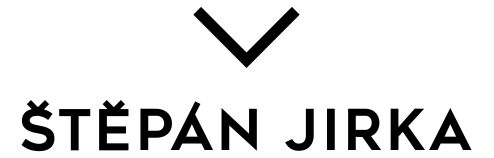

155 Comments
John Wayne
05 Jan 2024 - 6:00 pmCreating a cylinder I created a single edge into a seam. Worked great. When I hit “preset” french seam the model explodes. I have it in the presets in Documents\maya\2019\presets\attrPresets. Not sure if that’s wrong or if you have any other ideas.
Stepan Jirka
05 Jan 2024 - 6:14 pmThe plug-in is somewhat sensitive to scale/units so try playing with the multipliers or scale of your model (before applying the script)
Donald
08 May 2023 - 10:16 amHi Stepan,
I’m using Maya 2023 and getting this error, any idea how to fix this?
// Error: line 1: Cannot find procedure “seamsEasy”.
Thanks a lot and sorry to bother you.
Stepan Jirka
05 Jan 2024 - 6:16 pmThis usually means the plug-in is not loaded. Check your plug-in manager.
Ahmed
15 Apr 2023 - 7:55 amit’s work fine 2023 🙂
https://h.top4top.io/p_2661ysa7l1.png
Ahmed
10 Dec 2022 - 1:18 pmI think it’s much simpler than that
Just open the seamsEasy_x64_2022.mll file
by any text editor
Strange symbols will appear
Only in the Find and Replace option
Replace all (2022) to (2023) and save it in the same format
It will Works like a charm
Tom
14 Apr 2023 - 12:22 pmHey together, any chance that someone can compile this for Maya 2024? I tried the method with the text editor, but it won’t work. Stephan please can you make an update, your script is indispensable! 😉 THX
Stepan Jirka
14 Apr 2023 - 12:58 pmHi Tom,
unfortunately I don’t have means to compile the plug-in at the moment. You can watch videos of Chad Vernon on how to set up Visual Studio and compile Maya plugins, but I won’t lie it wont be exactly easy.
Stepan
Thurunu
25 Oct 2022 - 7:26 amPlease can you give me this Plugin 2020 Update?
Alan
21 Jul 2022 - 11:47 pmHi Stepan,
Thank you for your work, really appreciate it. Do you still keep a version of 2018 script? can you please share it?
thank you
hyozoni
01 Jul 2022 - 2:09 amHi. I downloaded your ‘seam easy for maya’ via your website. (with 5 dollar donation). but i can’t use this. Could you tell me how to install it in detail? Thank you for providing a good script.
kesavkumar Rengasamy
26 Jun 2022 - 7:37 pmHi Stepan,
I Kindly request you to share the Video how step the plugin ! if that it will great help to us. And i have question , Is that can be used in any version or particular in 2020 version only. Because I am using 2019 I am getting error.
Thank you,
Kesavkumar
Jason
18 May 2022 - 8:10 pmHey, Stepan~ Thanks so much for this plugin. It’s an incredible help in getting those fine details that really breathe life into my work.
I’m sorry to join the crowd in asking you for help, but in this new version there seem to be some problems. I’m using Maya 2022.
First, the plugin no longer loads automatically, even if I have it set to Auto-load in the plugin settings. I don’t know if that’s an issue with Maya or with the plugin, though.
More importantly, the plugin doesn’t seem to behave anymore as is shown in the video in quite a few ways. I understand there have probably been a good number of updates since then, but copying what you do in the video does not produce the same results. In fact, most of the functionality of the Manual profile mode doesn’t seem to do anything at all: https://i.imgur.com/WxjCbqJ.mp4
On the profile curves, now there are three settings per curve, but there are no explanations as to what they are: https://i.imgur.com/kZIlKPW.png
I believe they are Width, Depth, and Subdivisions, and I’m beginning to understand how they work a bit, but what I think is Subdivisions doesn’t actually create any subdivisions. It moves the curves in and out a bit, but it’s still kind of mysterious as to what that does.. The curve graph is also gone, so it’s hard to see what these numbers are representing.
The Offset section I’m assuming is what was the Manual Profile Settings section, but the Distance and Depth sliders simply don’t exist: https://i.imgur.com/XjsOq87.png
Have I made a mistake installing it? I’m not sure what it’s supposed to look like anymore…
Thank you!
Stepan Jirka
18 May 2022 - 8:45 pmHi Jason,
I’m sorry you’re having problems with the plug-in.
I believe is not installed correctly (the files are not in the right directory). The interface doesn’t look correct because Maya did not load the AE template (.mel) which should be located inside the maya/2022/scripts/ . The plug-in file (.mll) goes into maya/2022/plug-ins/ , making sure it is in the correct location could fix your auto-load issue.
Stepan
Jason
10 Aug 2022 - 6:09 pmJust to be clear, you mean the Documents\maya\ folders, right?
Aer
01 Mar 2022 - 12:46 pmHi Stepan,
I downloaded it, but I have Maya 2019.1 and I can’t load it in plugin manager. the error message is:
” // Error: file: C:/Program Files/Autodesk/Maya2019/scripts/others/pluginWin.mel line 317: Unable to dynamically load : C:/Users/Ebrahim/Documents/maya/2019/plug-ins/seamsEasy_x64_2022.mll
The specified procedure could not be found.
//
// Error: file: C:/Program Files/Autodesk/Maya2019/scripts/others/pluginWin.mel line 317: The specified procedure could not be found.
(seamsEasy_x64_2022) // ”
I get same error for stitch plugin. How to fix it?
Thanks,
Stepan Jirka
01 Mar 2022 - 12:57 pmHi,
the plug-in has to be compiled individually for each Maya version, you are trying to load a 2022 plugin in 2019 maya which simply does not work.
Stepan
deepak
08 Apr 2022 - 7:41 pmplease can you make seameasy maya 2023 plugin
deepak
03 May 2022 - 10:26 pmplease update maya 2023 plz plz
Stepan Jirka
04 May 2022 - 5:41 amHi Deepak,
unfortunately I don’t have the hardware or the software to do so at the moment. You can try to compile it yourself using Microsoft Visual Studio and the plug-in source files from my Github. There are tutorials from Chad Vernon showing how to set-up and use VS to compile Maya plug-ins.
Best
Stepan
Cosmin Andrei Moraru
01 Mar 2022 - 9:19 amIm getting all the time this error when trying to mark the box loaded in the plugin manager // Error: file: C:/Program Files/Autodesk/Maya2019/scripts/others/pluginWin.mel line 289: No se encontró el proceso especificado.
(seamsEasy_x64_2018)
Stepan Jirka
01 Mar 2022 - 12:55 pmHi,
the plug-in has to be compiled individually for each Maya version, you are trying to load a 2018 plugin in 2019 maya which simply does not work.
Stepan
Adam
08 Dec 2021 - 8:38 pmCan you please help me understand, when I select an edge I want the stitch to go on, or even in a previously created seam I create stitches that are extremely small, not on the object, and with the pivot point quite far from them? Is that an issue that you encountered before? Thanks in advance, amazing plugin
Adam
08 Dec 2021 - 8:46 pmJust to complete my problem.
simple objects like cylinders with some edgeloops are working amazing but when it comes to a more complicated object the issue that I described appears
Stepan Jirka
10 Jan 2022 - 8:22 amHi Adam,
I guess its a transform issue. I’d try freezing the transformations on your main geometry and groups above and then try to apply the stitches.
Stepan
John
30 Aug 2021 - 5:59 amHi, do you know why the stiches don’t follow the object transformations? It either goes to origin or take a position before i completed the mesh. Delete history and freeze transformation does not work.
Thx
Stepan Jirka
30 Aug 2021 - 6:37 amHi John,
it seems (no pun intended) like at the plug-in makes the stitches based on the world position of the mesh at the time the stitches are created.
with friendly regards.
Stepan
deepak
01 Apr 2021 - 10:02 amplease can you make seameasy maya 2022 plugin
deepak
06 Apr 2021 - 6:46 pmwhat happend please help i m waiting
Stepan Jirka
06 Apr 2021 - 6:49 pmHi Deepak, unfortunately I don’t have the means to make a 2022 version at the moment.
KAZA
25 Sep 2021 - 9:00 amAnd the amount you paid as a donation
Was it in vain ?
KAZA
25 Sep 2021 - 9:01 amI paid …
Stepan Jirka
25 Sep 2021 - 1:33 pmHi Kaza, the donation is to support further development of the SeamsEasy plug-in which you can download for free in the download page.
MinYu Chang
03 Feb 2021 - 3:47 amHi, where can I download the seamsEasy_x64_2019.mll or seamsEasy_x64_2020.mll? I would like to try your plugins. thanks!
Roo My
05 Jun 2020 - 5:18 amHi Stepan.
Thanks for the great plug-in!
Can I ask if you have plans for a Mac version of the plugin? I know the source is available, but I’m not a developer and have no way to compile it for osx.
Thanks!
Roo
Stepan Jirka
23 Jun 2020 - 1:19 pmHi Roo,
Unfortunately I can’t help you with mac version because I myself don’t have one.
Sorry
Stepan
Dipesh
28 Mar 2020 - 4:00 pmit’s a very amazing plugin but I,m confused just only for this plugin how can I install this amazing plugin please tell me in details because it’s very helpful for me
Stepan Jirka
29 Mar 2020 - 3:04 pmHi Dipesh,
please read the readme file that comes with the plug-in files as well as the comments here, that should provide all the information you need.
Stepan
Dipesh
30 Mar 2020 - 10:05 amHi Stepan,
the plugin is load in Maya but not seen in Maya everywhere please suggest me
Stepan Jirka
30 Mar 2020 - 10:15 amType SeamsEasy in your command line and drag it with the middle mouse button to your shelf. Do the same for StitchEasy command.
Dipesh
30 Mar 2020 - 11:38 amCannot find the procedure “SeamsEasy”. I can see this error. I’m sorry for too much disturbance
Stepan Jirka
30 Mar 2020 - 1:00 pmInside your Maya go to the Plug-in manager. Scroll down to find the SeamsEasy plug-in and check both the “load” and “autoload” checkboxes.
Hamed Mousavi
14 Feb 2020 - 8:45 amHi Stepan
Do you have plans of updating the script for Maya 2020?
TNX
Dipesh
30 Mar 2020 - 2:08 pmya sir load and autoload both options is on but once you check my plugin load path:
C:/Program Files/Autodesk/maya2018/bin/plug-ins/seamsEasy_x64_2018
please help me really I need this plugin
if possible can you make a small clip or recording how to install this plugin? so I can easily install
Dipesh Soni
Cesar Mandujano
13 Nov 2019 - 11:53 pmStepan,
Thank you SO MUCH for this plugin, it has saved me a lot of time for my next reel. Super appreciated man. Keep rockin on!
— Cesar Mandujano. The Mex I Can 3D Artist. http://www.cesarmandujano.xyz
Stepan Jirka
14 Nov 2019 - 6:24 amHi Cesar,
I’m really glad to hear that!
Stepan
Michael Sean Stolworthy
12 Dec 2019 - 4:53 amStepan – LOVE your SEAMS EASY plugin. I use it a lot. I’m running Maya 2017 Update 2 and I do have an issue to report. If after running the script I decide I want to undo a few times to return to the model before running Seams Easy, it will ALWAYS cause Maya to crash. There is now way around it….if I undo, it will crash no matter what. Have you run into this issue? Any suggestions? I’ve even gone into the Hypergraph and tried manually deleting the Nodes, but that seams to not work either, as if the function is baked into the model….Please let me know there is still hope!! Cheers and thanks for such an awesome tool! -Michael
Stepan Jirka
12 Dec 2019 - 7:29 amHi Michael,
Thanks for reporting the bug. I’m aware of it. I didn’t have time to fix it yet but perhaps I’ll find time to do it during Christmas holidays.
Stepan
Michael Sean Stolworthy
12 Dec 2019 - 2:56 pmAll good, I have a work around….to always save a copy of my file before performing the function. If I crash while undoing, I can always go back to the saved copy. Thank you kindly sir!
Fernando Alvarenga
07 Jun 2021 - 12:08 pmHi Michael, instead of undoing, use node editor to remove seams easy node by reconnecting wires. It doesn’t crash.
Open node editor > Select mesh> Add input and output connections > press 2 to show connected attributes > remove seams easy node by reconnecting wires.
Image: https://ibb.co/9qDc82J
Works perfectly in Maya 2018.6. An important addition to my workflow. Thanks, Stepan.
Best,
Fernando
Christine
22 Aug 2019 - 10:59 pmThis is so close. Maybe it’s something about being on Linux, but the depth appears to not work. Any ideas? I assume depth is supposed to be a normal translate offset.
Stepan Jirka
23 Aug 2019 - 9:42 amHi Christine,
I suggest you try to compile one of the older versions. I feel like I was working on some changes in the latest code but I couldn’t finish them and maybe that’s where your problem comes from. Check the older versions in https://github.com/sjirka/SeamsEasy/releases
Stepan
Christine
22 Aug 2019 - 2:45 pmI was thinking about the issue of T-junctions and the gap that is introduced by the seams. One idea would be to use a normal translate as an option on the source edge set rather than a cut. This would have the advantage of not making holes.
Stepan Jirka
22 Aug 2019 - 2:53 pmI’ll think about it. There are people who want a gap with bridge, some without gap just merged vertices. Each requires different technique.
Christine
22 Aug 2019 - 5:23 amOK, phew! I got that all compiled for Linux. It seems like there is a gap introduced by the seam.
Is there a way to get it so that the gap is more of a V or there are faces that connect the edges
that are forming the gap?
Stepan Jirka
22 Aug 2019 - 7:37 amHi Christine,
I’m really happy you managed to compile the plugin. I’m not sure I got you right but here is a little example showing how to achieve a zero-gap V-shape groove.
Stepan
Christine
22 Aug 2019 - 2:47 pmWOW! Thank you so much! This is awesome.
Christine
22 Aug 2019 - 9:01 pmDo you the mel on how you did that? I’m wondering because for me, depth does nothing.
Christine
21 Aug 2019 - 2:35 amOK, I see that this is only for Windows, but is it possible to share the source code for the library files so it’s possible to try to get to compile for other platforms?
Christine
20 Aug 2019 - 11:57 pmI downloaded the code off GitHub and there are two classes missing. SEdgeLoop and SSeamMesh.
Stepan Jirka
21 Aug 2019 - 6:51 amHi Christine,
the missing classes are part of “library” which you can download at https://github.com/sjirka/library
Stepan
Carlos
25 Jul 2019 - 1:43 pmHi Stepan,first of all thank you for this plugin it will help me a lot.
I have Maya 2018 and I have the plugin installed but when I click on the “frankestein icon” my mesh turns green and broken. Do you know why?
Thank you!
Stepan Jirka
29 Jul 2019 - 7:34 amHi Carlos,
the loss of shaders sometimes happens, you can just re-apply them. What do you mean by “broken”?
Stepan
Jason
23 Jun 2019 - 6:05 pmI am using Maya 2019 and I keep getting this error when trying to use seamEasy…
//Error: file: E:/Documents/maya/2019/scripts/loadPluginVersion.mel line 5: Plug-in, “seamEasy_x64_.mll”, was not found on MAYA_PLUG_IN_PATH.
Stepan Jirka
23 Jun 2019 - 6:18 pmHi Jason,
go to Plug-in manager, load the plug-in manually and instead of the provided shelf button use ‘seamsEasy’ command (or drag the command on your shelf to create a shelf button).
Stepan
Sudesh
17 May 2019 - 2:23 pmHi Stepan,
Thanks for creating this unique plugin. it is so helpful.
As per your guideline, I have copied the folder in below and after I have typed the seamsEasy in MEL line. but it’s not loading any types of the menu or anything. it’s not even giving any type of error. Please help me.
copied Path.
C:\Users\SUDESH-PC\Documents\maya\2016
Warm regards,
Sudesh Patil
Stepan Jirka
20 May 2019 - 7:59 amHi Sudesh,
If you don’t see the SeamsEasy tab on your shelf, just go in plug-in manager and make sure the seamsEasy plug-in is enabled. Then select edges you want to turn into seams and use the “seamsEasy” command as shown in examples.
Stepan
Sudesh Patil
24 May 2019 - 10:56 amHey Stephen,
Thanks for the reply. I did what you said and its loading also, but the issue is I am not able to see the Insert edge loop tool in the attribute editor which is the second option . could you please explain the solution.
Thanks
Sudesh
Stepan Jirka
28 May 2019 - 6:58 amThat is strange, did you copy the entire folder seamsEasy or just the contained folders (plug-ins etc.) in the Maya 2016 directory?
Sudesh
28 May 2019 - 3:07 pmHi Stephan,
As you have written in the Read me note, I have copied the Full SeamsEasy folder on this path, but still, it’s not loading all attributes. Please tell me the solution.
C:\Users\SUDESH-PC\Documents\maya\2018
Warm regards,
Sudesh Patil.
Sudesh
28 May 2019 - 5:46 pmHey Stepan,
I have found a solution. Here are the steps which need to follow:
1) Once copied the “seamsEasy” folder in (document/Maya/version) on the path,
2) Restart the Maya- open Maya script editor- copy the script “AEseamsEasyTemplate” form seamsEasy script folder and paste it.
3) For trial purposes Then take a Sphere- select the edge- click on seamsEasy icon form the shelf. if the shelf is not created, then type the “seamsEasy” in MEL Line and press enter.
This is how it is done on my system. Also, I tried the same process in Maya 2016, 2017, 2018, etc. it’s working fine.
Those who are facing the same issue, try these steps. hope it will work for you.
Thanks, Stephen once again for making this awesome stuff.
Thanks
Sudesh 🙂
Evan
30 Apr 2019 - 3:38 amHello.
Do you have plans of updating the script for Maya 2019?
I tried using it but it gave a Error: Cannot find Procedure… but I guess it’s expected since I read you cannot use plugins on different versions of maya. So I guess I’ll use a 2018 student version to try it out.
Thanks!
Stepan Jirka
30 Apr 2019 - 8:27 amHi Evan,
I’ve already got several requests for 2019 version. I have the 2019 developer kit and I saw I have to make few modifications to the code. I’ll see when I have time to do that.
makrov
10 Nov 2018 - 7:33 pmHi Stephan,
Thanks for your useful plugins.
I have met a error called # Error: NameError: file line 1: name ‘loadPluginVersion’ is not defined # when I used the SeamsEasy.
I did try install the script folder in both of the document path.
My maya version is 2018.4
Stepan Jirka
17 Dec 2018 - 9:13 amHi Makrov,
I think there’s a little mistake in the loading script. I recommend loading the plug-in manually through Plug-in manager and starting the tool by simply typing “seamsEasy” in the command line.
Best regards
Stepan
HIBER
01 Nov 2018 - 2:22 pmHello, stitchEasy length has no effect
Stepan Jirka
05 Nov 2018 - 10:30 amLength has effect only if it is activated by checkbox right below the slider. Otherwise only stitch distance drives the stitch.
Louis R.
17 May 2018 - 12:44 pmHey Stepan!
First of all, great work on your plugins!
I am facing a bug though while using stitchEasy on an instanced mesh with frozen transformations.
I think the instancing doesn’t have to do anything with it since i had the bug already with non-instanced objects but it seems like when you freeze the transformation on an object, the stitches are being placed in the center of the coordinate system, and not on the actual position of the selected geometry.
I tried to fix it, using the resetPrivot Script from Highend3D, but in my case it couldn’t reset the transformation data.
Any hint on how I could possibly work around this?
Best regards!
Stepan Jirka
17 May 2018 - 4:18 pmHi Luis,
I think I was able to replicate the problem you’re having, I’ll look if I can do something about it. I noticed if I freeze the parent mesh transforms, take the stitch transform node and set translate and rotate to 0 and scale to 1, it seems to be in the righ position (but it doesn’t react to transforms on the parent mesh any more)
Best
Štěpán
Eugene
14 May 2018 - 3:11 pmHi Stepan!
I recently did update for my maya 2018 to SP 3 and now GUI is not working as it should be. (https://i.imgur.com/qjk67PM.png )
Got used to it for a long time, if it’s possible to update.
Stepan Jirka
14 May 2018 - 3:57 pmHi Eugene,
In 2018.2 it works fine, so I suspect that during your update the GUI script wasn’t transfered to the new version. I suggest you download the plug-in archive again and copy the “scripts” folder in your Maya folder (eg. C:/Users/Stepan/Documents/maya/2018/ or C:/Users/Stepan/Documents/maya/2018/prefs). Let me know if that worked.
Stepan
Eugene
15 May 2018 - 5:37 amI actually did fresh install on update 3 (unziping acrhive to “C:/Users/Stepan/Documents/maya/2018/”), but you also mentioned about adding “scripts” folder to prefs folder – and it worked!
Thanks! 🙂
Stepan Jirka
15 May 2018 - 5:51 amI’m glad it worked
Ando
04 May 2018 - 4:26 pmThanks so much for creating this, Stepan!! I recently installed your plugin and this is going to save me a lot of time; previously I was creating seam lines in hard surfaces but drawing the path of the seam along the mesh with the multi-cut tool, applying a bevel to this path, then extruding a channel.
One suggestion I would love to see in an update is to have the option to bridge the gap (and to add divisions to the bridge) when using a gap greater than zero. This way the mesh would remain continuous without the separation a gap creates. It’s not a big deal, but currently I have to go back and select all the edges at bottom/top of the gap then use the bridge command.
Stepan Jirka
06 May 2018 - 7:17 amHi Ando,
thanks for the suggestions. On a normal straight seams it would be fairly easy to do, but doing automatic bridge on T-junctions is pain in the ass. I’ll see if I can do something about it, it is not a trivial topic.
Best regards
Stepan Jirka
Ando
08 May 2018 - 12:12 amNo problem about the automatic bridging; it doesn’t take long to manually select the edges and create a bridge. More of a lazy-man’s feature. 😉 Thanks for your reply and thanks again for making this plugin!
Christine
22 Aug 2019 - 6:11 amAndo, I had the same issue and thought. What is your approach to building the bridge to fill the gap?
I’m wondering about light leaks in renders and close-ups, etc.
Stepan, perhaps the gap could be reduced by allowing for angling of the faces that are extruded
to form the gap like in a V?
John
13 Apr 2018 - 9:22 amI Installed and the icons are there, but when I click on stitchEasy nothing seems to happen. Even when i do the “French” preset, nothing happened. Is my installation wrong or what?
Stepan Jirka
13 Apr 2018 - 9:39 amHi John,
Is the plugin loaded in the Plug-in manager? Have you selected any edges? Does it throw any error in the script editor? Maybe try selecting edges and running stitchEasy command manualy.
Best regards
Stepan
Sathish
11 Apr 2018 - 12:03 pmhey Stepan Jirka can you please suggest How to install Seams easy for maya 2016…?
Stepan Jirka
11 Apr 2018 - 2:40 pmHi Sathish,
download the archive, unzip it and copy the folders inside (eg. prefs, plug-ins, scripts, presets) to your Maya user folder e.g. C:/Users/Stepan/Documents/maya/2016/
Best regards
Stepan
Nataraj Palanisamy
31 Mar 2018 - 2:57 pmHi
I loaded the plug in setting and pref inside plugins and i clicked auto load but no icons in workplace shows up to use
Stepan Jirka
31 Mar 2018 - 3:23 pmHi Nataraj,
You probably copied the shelf in a wrong folder, but you can still use the command and create your own shelf buttons. I suggest you read carefully this site including comments.
Best regards
Štěpán
Josh Gilbert
27 Mar 2018 - 8:09 amIs there a way to have the newly created stitch mesh, saved as a preset? Because at the moment I can only save the values applied to that mesh. If I create a new stitch and apply that preset, only those values and not the mesh is applied.
Also a side question/proposal, is it possible to save the materials added to that mesh?
Thanks
Stepan Jirka
27 Mar 2018 - 3:10 pmHi Josh,
do you mean that if you use a custom geometry as a stitch, it doesn’t save together with the preset? As for now it is not possible. I’m looking into it, but it’s complicated.
Best
Stepan
Josh Gilbert
27 Mar 2018 - 4:01 pmHey Stepan,
Yes that’s what I mean. Ok no problem, I just need to keep the custom geometry in the scene and apply it every time I create a stitch.
Thanks again for the quick response.
Josh.
Josh Gilbert
26 Mar 2018 - 3:32 pmHey Stepan,
Great! Thanks again. Your a legend.
Josh Gilbert
26 Mar 2018 - 12:15 pmHey,
Do you have a tutorial/rundown of how to use custom stitch. So for instance I have a cross stitch mesh and I want to apply that.
Thanks.
Josh Gilbert
26 Mar 2018 - 1:02 pmAh sorry I read your other comments. I was expecting a promt command or something after clicking ‘Select Custom Stitch mesh’.
But yes after reading your comment and watching the script editor I noticed the process XD
For anyone else this is my complete process.
-Create your custom mesh (Stitch)
-Centre your object (Stitch) and make sure its places in the Centre of grid, Freeze transforms, Delete history.
-Create seam
-Go to ‘Custom stitch mesh – Select custom stitch mesh’, Select custom stitch, press enter
Stepan Jirka
26 Mar 2018 - 3:23 pmHi Josh,
thanks for summing it up! As for your other question, if you download the latest SeamsEasy an copy the preset folder into your Maya preset folder, you can apply it the way I do it in the video.
Best regards
Stepan
Simon
02 Mar 2018 - 2:56 pmHi Stepan,
I got the seamsEasy plugin working, now I want to use the frenchSeam and frenchStitch like in your youtube video. Where do I have to put the mel. files to make them appear in Maya like in your video ?
Thanks,
Simon
Stepan Jirka
02 Mar 2018 - 3:20 pmHi Simon,
to get the French seam please download frenchSeam.zip. Then copy the two folders (stitchEasy, seamsEasy) in the archive in your Maya preset folder e.g. C:/Users/Stepan/Documents/maya/2016/presets/attrPresets/
Enjoy
PS: You might have to adjust the distance and depth multiplier depending on scale an units of your Scene.
ARIANA
02 Mar 2018 - 2:42 amHola, yo lo imstalo pero nono me aparece me podrias decir como instalarlo paso por paso?
Stepan Jirka
02 Mar 2018 - 6:22 amHi Ariana,
Just load the plugin through plugin editor, select edges you want to change into seams and write “seamsEasy” in the MEL command line and confirm. You can also create a shelf button by dragging the “seamsEasy” command from command line on your shelf with Middle mouse button.
Tom Grammerstorf
25 Feb 2018 - 2:59 pmhey stepan, great tool! thank you!
but the 2018 version doesn´t load. just the 2017 works for me. what can I do?
Stepan Jirka
26 Feb 2018 - 6:43 amHi Tom,
What service pack do you have? Also check the comment from Matthew Stevens , which is mentioned at the end of the article. Although I’m not sure that’s the same issue since you’re saying the 2017 version is working for you. But it’s possible.
Štěpán
karysino
26 Jan 2018 - 6:37 amHi Stepan, Thanks for the amazing plugin . It works good but as in your video the preset has french seam which is missing in download . is it possible to get that or can you share
Thanks
Stepan Jirka
26 Jan 2018 - 7:19 amHi Karysino
thanks for your message. You can find the present in frenchSeam.zip. You might have to adjust the values according to your model size and modeling units. Then you can either overwrite the preset or create a new one.
Best regards
Stepan
karysino
26 Jan 2018 - 7:50 amHi thank you so much .
Josh Gilbert
26 Mar 2018 - 12:36 pmHey, how did you apply the script to create the FrenchSeam preset?
karysino
18 Apr 2018 - 12:46 pmHey Josh I just kept FrenchSeam in shelf tab. i don’t know how to add that to seam easy preset so after applying seam easy script. in its preset press replace all then ctrl+z and then press the FrenchSeam in shelf . this way it works . i know its kinda hard way but it works.
Stepan Jirka
18 Apr 2018 - 2:07 pmHi guys,
you simply have to paste the 2 folders from the frenchSeam.zip in your Maya preset folder eg. C:/Users/Stepan/Documents/maya/2016/presets/attrPresets/
After that it will appear in the presets in attribute editor just like you see it in the video.
Best regards
Stepan
matthew stevens
20 Nov 2017 - 5:00 pmHi Stepan,
first off thanks for a fantastic plugin.
I have another question,
sys info: maya 2016 on win7
After i make a nice seam and stitch. If i deselect then re-select the geometry with the new stitch, the only tab i can see and adjust in the attribute editor is stitchEasy. I cannot find the seamEasy tab for the geom, The only way i can find and select it is to find it in the hypergraph.
Any ideas?
Stepan Jirka
20 Nov 2017 - 5:36 pmHi Mathew,
Could you please send me your scene? I’ll look at it (Unless it’s something confidential).
Best
Štěpán
Xavi
28 Oct 2017 - 12:30 pmHi Stepan
Finally that plugins start work at my PC =)
I would you ask about your presets in SeamsEasy, i Make everythink like you have/show at the video but my result is really ugly can you give me some advice. For exampe you got thickness at 8.0, when i doing somethings with seamsEasy i need set up thickness at amount lower then 1.0
Best wishes
Xavi
Stepan Jirka
28 Oct 2017 - 12:46 pmHi Xavi,
Thanks for your comment. Since I work in automotive design I’m using millimetres. I suppose you work with centimeters therefore your values should be 10x smaller.
Best
Štěpán
rodrigo
02 Oct 2017 - 10:48 pmHi Stepan, How are you? I have Maya 2017 and I would like to ask to you how can I using Curvature and Section Plugin? So please help me and let me how can activate them?
Thanks man,
Rodrigo Maldonado
Stepan Jirka
03 Oct 2017 - 10:25 amHi Rodrigo,
It’s simple. You download the plugins from the Download page and unzip them and follow instructions in the readme file. Also check example in the blog post about Cross Sections plugin.
Best
Štěpán
Nuntavit
05 Sep 2017 - 2:39 amHi Stepan,
Thank you for creating this super awesome plugin. The plugin work very well. Looking forward for 2018 version.
Again, thanks!!
James
01 Aug 2017 - 11:59 pmHi Stepan,
I love the seamsEasy plugin. It’s an amazing tool especially since I love to model Mech and robotic type of characters in Maya. I am having a slight issue though. When I select edges that are perpendicular to each other to use with seamsEasy I get a gap at their intersection. Am I doing something wrong? Is there a specific way that I have to select edges to prevent this from happening?
Xavi
16 Jul 2017 - 7:51 pmHello, this plug-in look like from dreams,
But i had a problem with load this script
// Error: line 1: Unable to dynamically load : C:/Users/Home/Documents/maya/2016/plug-ins/seamsEasy_x64_2016.mll
The specified module could not be found.
//
// Error: line 1: The specified module could not be found.
(seamsEasy_x64_2016) //
I Update my maya to SP6 but i got still the same error.
Any Idea?
Stepan Jirka
17 Jul 2017 - 6:28 pmHi Xavi,
apparently the plugin can’t find some libraries on your machine. You could use dependency walker to find out which libraries are these and install them manualy. That’s the only solution I can think of at the moment.
Best
Stepan
Praveen Kumar
01 Jul 2017 - 6:56 amHello sir,
I downloaded the PlugIn today, and watched your video, but i don’t know, how to start the plugin. In the PlugIn Manager, the Plugin is loaded, but i dont know how to open it in my Attribute Editor.And i don’t know the scripting things. So please help me and let me know from whr i will get that option activate?
Thanks for your Answer:)
Stepan Jirka
01 Jul 2017 - 8:39 amHi Praveen,
Please read through comments as this question has been asked and answered before.
Best
Štěpán
黄天宏
17 Jun 2017 - 6:20 pmThis plugin is great, very useful, thanks for sharing!
Matthew Stevens
30 May 2017 - 9:33 amhi,
First off, congratulations and thanks for an amazing plugin, i am trying to install it on a second machine but are getting this error when i try and load it form the plugin manager
// Error: line 1: (seamsEasy_x64_2016) //
// Error: line 1: Unable to dynamically load : C:/Users/Matt S/Documents/maya/2016/plug-ins/seamsEasy_x64_2016.mll
any ideas?
thanks
Matt
Stepan Jirka
30 May 2017 - 11:55 amHi Matt,
Thanks for your message!
Does it mean it’s working on the first machine? Maybe you need the 2016.5 version (extension 2). If not it could be problem with service pack. I compiling on SP 6, I’m not sure about the compatibility with earlier SP. Unfortunately you’re not the first one to have this problem : /
Best
Štěpán
matthew stevens
20 Nov 2017 - 4:48 pmHi Stepan,
Sorry for late reply. But for anyone that might be struggling with the same issue . I was on a machine with a fresh install of win7. I scrolled though the program list and both machines and noticed the one that did not work was missing
microsoft Visual C++ 2015 Redistributable (x64) – 14.0.23026
installed this manually and worked great!
Stepan Jirka
20 Nov 2017 - 5:33 pmHi Mathew,
Thanks for the very helpful message, I’m really happy someone found a solution to that issue!
Best
Štěpán
Oleg
28 Apr 2017 - 9:41 pmGreat plugin man! Very usefull. Thanks for sharing! Is it possible to use custom stitch geo?
Stepan Jirka
28 Apr 2017 - 9:50 pmThank you Oleg. Yes It’s possible. In the attribute editor you select “custom geometry” which activates the selection context. You pick the geometry and confirm with Enter.
vincent
28 Apr 2017 - 4:17 pmThank for the script Stepan, it’s great!
david carswell
25 Apr 2017 - 6:58 amOh how i wish this was available for mac os x…. this is just what i need to create seams for steel plates for a Golden Gate Bridge model I am working on… The seams and the rivet patterns for the plates are killing me… At least I could take care of the seams… id just have 24,000 rivets to place. facepalm
Stepan Jirka
25 Apr 2017 - 7:50 amHi David,
I can imagine your struggle. I wrote this plugin when working on design of car seats – I had to add and remove seams several times a day. Unfortunately I still didn’t manage to compile this for Mac : /
Best
Stepan
vincent
28 Apr 2017 - 4:17 pmHey David
Did you try using Mash for the rivets placement?
Hope that can help…
Lukasz
20 Apr 2017 - 10:47 amLove it!
Is it possible to make only one stitch in the middle of the seam ?
Stepan Jirka
20 Apr 2017 - 10:57 amHi Lukasz,
The two commands can be used independently. I suggest you first use stitchEasy command to create the stitches and then seamsEasy to create the tiedown (you may need to delete history on the stitches before calling seamsEasy).
I’ll see if I can simplify this in future.
Best
Lukasz
20 Apr 2017 - 12:07 pmExcellent, I’ll try that next time.
Thank for the quick reply.
Lukasz
Christopher
18 Apr 2017 - 2:47 amThe sewing seam thread is truly amazing, the video seat looks like a leather seat without any texturing applied.
Sergey
14 Apr 2017 - 4:38 amHi, I have some suggestion to make lines around the hole only on one side and make button to choose the side. It will be nice to have this option.
P.s thanks for this script. It really saves time.
Stepan Jirka
14 Apr 2017 - 11:14 amHi Sergey,
great idea, I was considering this feature myself. I’ll see what I can do. Thanks!
Maxim Kimmerle
20 Mar 2017 - 9:22 amHi!
I downloaded the PlugIn yesterday, and watched your video, but i dont know, how to start the plugin. In the PlugIn Manager, the Plugin is loaded, but i dont know how to open it in my Attribute Editor.
Thanks for your your Answer
Stepan Jirka
20 Mar 2017 - 10:07 amHi Maxim,
you simply select edges of your mesh and call command ‘seamsEasy’ or ‘stitchEasy’ depending on what you want to do. You can type the command in the script editor and drag it on your shelf to make a shelf button.
Best
Mike
12 Mar 2017 - 3:11 amHi!
Nice to mmet you!!. I tried you script and it’s awesome. I came out an idea but not sure if it’s practical to write into the script you wrote. Under Manual profile settings. When inserting every edge loop. Could you write an option to choose whether it’s for hard edge or soft edge. So for every edge loop I created, I would know which one is hard edge or soft edge. This might make it easier to see/to recognize in view port when doing the stitch.
Sidney
09 Mar 2017 - 12:28 pmOh and could it be possible to not delete the current UVs from the mesh when using seamsEasy?
Stepan Jirka
09 Mar 2017 - 12:37 pmHi Sidney,
Thanks for your feedback.
I just noticed the problem too, the dependency graph looks correct but the node is not re-evaluating after re-opening. The problem is most likely with the component list not being stored. I’m working on it. For now I suggest deleting history before saving.
As for the UV, I just finished adding UVs to the stitches and I’m about to fix the UV issue on the original mesh.
Stepan Jirka
10 Mar 2017 - 9:03 amHi Sidney,
both mentioned issues are fixed now. Please download the latest version.
Sidney
13 Mar 2017 - 10:24 amThank you for your quick fixes! 🙂
I just downloaded the new version and I will start using it in a few seconds 😉
Cheers
Sidney
09 Mar 2017 - 12:17 pmHey,
I just started using your new plugin and it’s working very well until I close and re-open a scene.
After re-opening, the Meshes with seamsEasy applied are simply gone (from the viewport). I have to disconect the seamsEasy-Node to get the mesh back, but the seams of course are gone.
Can you re-produce this problem too?
Cheers
Josh Gilbert
16 Feb 2018 - 7:13 pmI just got the same problem. How did you remove the attribute? There must be a solution. The object is still there in the outliner but not visible.
Malom
08 Mar 2017 - 8:16 pmWould love to try them on OSX
Stepan Jirka
09 Mar 2017 - 7:06 amHi Malom,
I’m just checking CMake to learn how co compile for different platforms. Hopefully it won’t take long.
Malom
12 Mar 2017 - 11:40 amThank you so much 🙂
Rafik
11 Aug 2019 - 3:16 amHi Stepan,
we are waiting for the plugin for maya 2018 for mac, do you have time to build the .bundle codes please. That will be great
Best
Stepan Jirka
13 Aug 2019 - 8:48 amHi Rafik,
Unfortuntely I don’t have any means to compile the plugin for mac at the moment.
Stepan